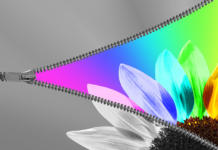How to convert a PDF to Word
We show you how to convert a PDF to Word to easily edit text to be reused in other projects, using Adobe Acrobat and web tools.
How to add bullets in InDesign
Bulleted lists can be created in InDesign with one click. But there are other interesting setting options to put a twist on your layout.
Changing colours in Photoshop
You can change colours in Photoshop by cutting out an image area. In our tutorial, we will show you how to change colour without cutting out.
How to edit a PDF with desktop applications or online tools
There are different ways to edit a PDF document. In our overview, we will show you how to do this and which tools you can use.
Creating a baseline grid in InDesign
A baseline grid is an indispensable tool to design magazines and newspapers that are clearly structured and easy to read. Learn how to ideally align it in InDesign.
Why you should use ICC profiles and what they do
Colour profiles ensure a consistent and predictable print result on different types of paper. All you have to do is install the latest colour profiles and embed them when creating artwork files. But how exactly does this work?
Here's how to: Converting an image to PDF
There are different ways to convert images to PDF. We have rounded up the best online and offline tools and give practical tips in this article.
How to print a logo on promotional items
When designing ballpoint pens and other promotional items, you have to follow some key steps regarding the choice of colours and the placement of your logo.
Flipping layers in Photoshop – Photoshop Basics Tutorial
When flipping layers in Photoshop, you can create reflections or change the mood of a photo. We show you varied practical examples.
Content-Aware Fill: tool performance after the update
The Content-Aware Fill function in Photoshop allows you to remove unwanted objects with just a few clicks. This works even more effectively in the latest Photoshop version.