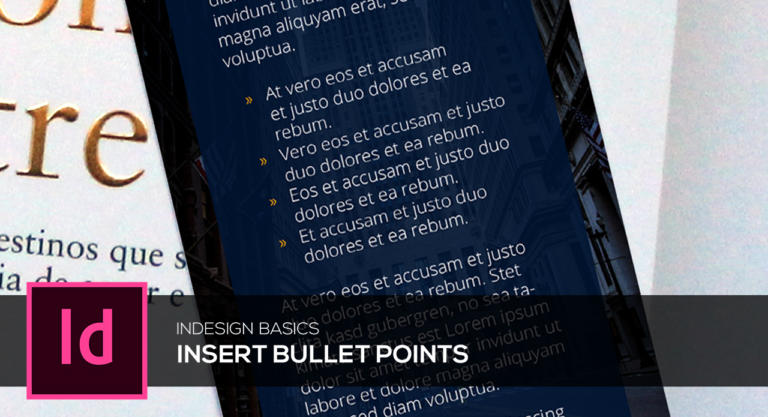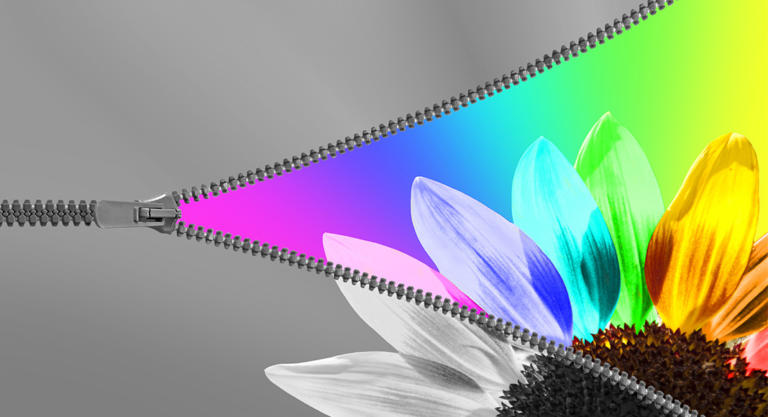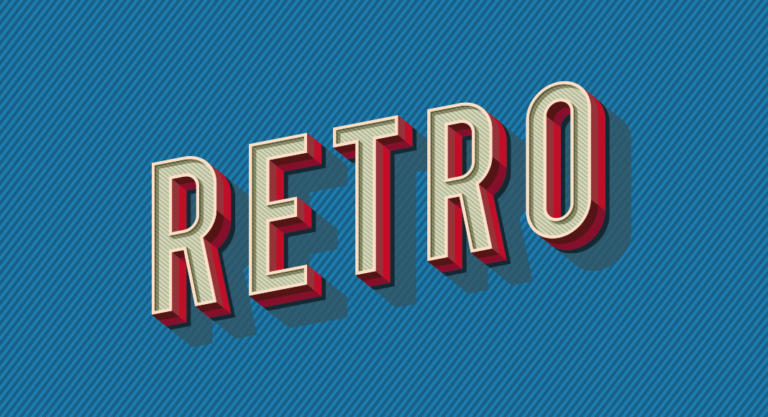Creating bulleted lists is the best way to show off a product’s benefits at a glance. InDesign allows bullet points to be added with one mouse click. But the options are much more varied than putting a bullet point in front of a paragraph.
Which binding to choose for which product? A comparison of binding types
Whether glued, stapled or otherwise bound together, a proper binding turns a stack of sheets into a book, magazine or notepad. We present different binding types, from gluing to spiral binding, and explain how to choose the perfect binding for your printed product.
Changing colours in Photoshop – Basics Tutorial
A popular Photoshop function is to adjust or replace colours as needed with a few clicks. Often, this requires cutting out a certain image area first. In our tutorial, we will demonstrate three methods of replacing colour that don’t require cutting out an image area.
Tools and tricks to edit PDFs
One of the original benefits of the PDF file format was to preserve the fonts, images, and layout of source documents. Graphic designers could thus rest assure that the fonts and images in their artwork were printed as intended and that no errors were inadvertently introduced in the print shop, albeit with good intentions. This is still true today but there are now more options to edit a PDF.
Creating a baseline grid in InDesign – Basics Tutorial
Magazines, catalogues and newspapers are originally laid out in a desktop publishing program such as InDesign. The software application is ideal to structure and format large amounts of text. To make sure that the content is easy to digest for the reader, the text should be aligned to deliver optimum legibility. For this purpose, InDesign provides the baseline grid.
The basics of font size
The font size is decisive for both legibility and text impact. But what exactly is the font size? Where is it measured and why are the letters of a Times typeface bigger than those of an English cursive font even though you have entered the same point value?
Why you should use colour profiles – and how to correctly install them
Colour profiles ensure a consistent and predictable print result on different types of paper. All you have to do is install the latest ICC profile versions and embed them in your artwork.
Here’s how to: converting an image to PDF
You need an image in PDF format? No problem! There are many different ways to convert an image to PDF. The following tools and best practice tips will quickly help you produce the desired outcome.
3D fonts to boost brand awareness
Short messages are especially eye-catching if written in three dimensional letters. The easiest way to achieve this is by using a 3D font. But you can also get creative and use 3D font generators and special plug-ins to create your own three dimensional designs. Below we will present a brief summary of how this works. Additionally, we have rounded up free 3D fonts for you.
How to print a logo on promotional items
Promotional items are a staple at most exhibitions and events today. The ballpoint pen is one of the most popular giveaways on such occasions. To make sure the ballpoint pen achieves the desired impact, a few key points have to be observed. In this tutorial, you will learn all about the workflow from vectorizing the logo to selecting spot colours and placing your logo.